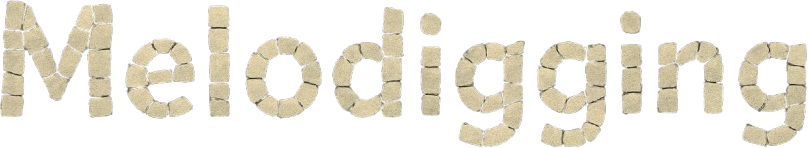Tracker music is music composed with tracker software, a pattern-based, sample-oriented sequencer that displays notes in vertical columns and steps through them row by row. Composers arrange short audio samples (often 8-bit/16-bit) into patterns, apply command-based effects (such as arpeggio, vibrato, portamento, and volume slides), and chain patterns via an order list to form a complete piece.
Emerging from the Amiga and PC demoscenes, tracker music encompasses a wide aesthetic range: from chiptune-like bleeps and crunchy breakbeats to ambient modules and high-energy rave and hardcore. Characteristic traits include tight, staccato phrasing, rapid arpeggios simulating chords, lo‑fi sample color, and creative use of limited polyphony/channels. Common module formats include MOD, XM, IT, and S3M, and classic tools include ProTracker, FastTracker II, Impulse Tracker, and their modern descendants such as OpenMPT, MilkyTracker, and Renoise.
Tracker music began on the Commodore Amiga with Ultimate Soundtracker (1987), created by German programmer Karsten Obarski. The Amiga’s PCM sample playback and the tracker’s vertical, command-driven workflow enabled composers to arrange short samples into patterns with tight control over pitch, timing, and effects. This quickly became the soundtrack of the emerging European demoscene, where groups paired audiovisual demos with compact “modules.”
ProTracker popularized the MOD format on Amiga, while Scream Tracker and FastTracker II spread tracker culture to DOS PCs, introducing S3M and XM formats. Impulse Tracker (IT) pushed fidelity and control further with advanced effects and mixing. The demoscene’s competitive culture accelerated technical innovation: composers refined break edits, arpeggio tricks to simulate chords, and sample-looping to create pads and leads from tiny memory footprints. Trackers also seeped into game audio, shareware, and early Internet music communities, where .MOD/.XM/.IT files circulated widely.
As sample libraries grew and soundcards improved, tracker musicians embraced breakbeat hardcore, jungle, gabber, and early speedcore aesthetics, assembling intricate drum programming and extreme tempo manipulations inside the tracker workflow. Parallelly, many artists preserved chiptune and lo‑fi flavors, bridging retro and contemporary sounds within the same format.
Although DAWs became dominant, trackers never disappeared. Open-source and modern tools (OpenMPT, MilkyTracker) kept classic formats alive, while Renoise and related ecosystems integrated tracker precision with modern production features. Tracker techniques continue to inform breakcore, lolicore, and various DIY scenes, and modules remain central to demoscene competitions. The aesthetic—tight sequencing, effect-command virtuosity, and efficient sampling—persists as a distinctive compositional language.